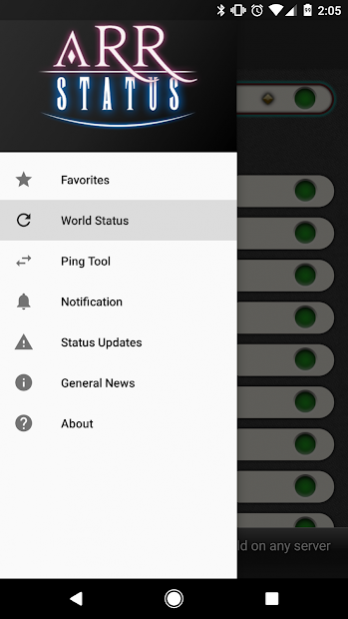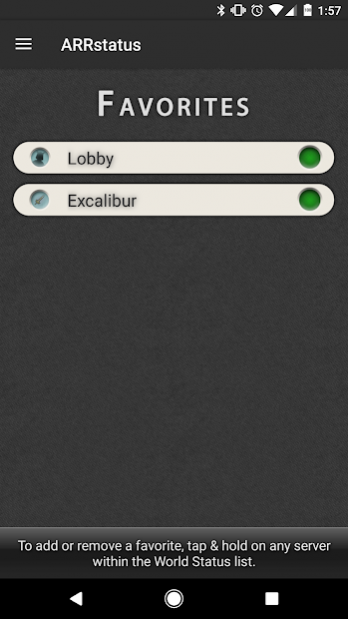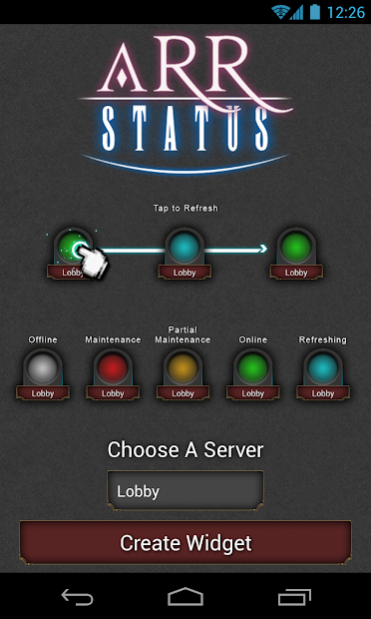ARRstatus 1.3.3
Continue to app
Paid Version
Publisher Description
Stay informed about Final Fantasy XIV Server Status with the ARRstatus APP!
• Enable status notifications from ARRstatus to receive instant updates for your favorite server, leveraging Google's cloud messaging.
• Create interactive homescreen widgets for multiple servers.
• Browse official FFXIV news and status information.
• Test network latency to any server using the Ping Tool.*
• Get instant access to the status of any server on the World Status lists.
Status information is pulled directly from Square Enix' server status data, and will be consistent with the information available within the game's launcher and on the lodestone.
The Widget will be located under your device's 'Widget' list. The location of this list varies by android device and version. Feel free to email me if you are having trouble finding it.
*Ping Tool will not work on a small number of devices due to the disabling of a necessary ping function by device manufacturers. It has been tested and worked successfully on several Samsung, Motorola, HTC, and LG devices.
Please contact me anytime at arrstatus@gmail.com with any questions or concerns. :]
About ARRstatus
ARRstatus is a paid app for Android published in the System Maintenance list of apps, part of System Utilities.
The company that develops ARRstatus is Raynault. The latest version released by its developer is 1.3.3.
To install ARRstatus on your Android device, just click the green Continue To App button above to start the installation process. The app is listed on our website since 2017-12-22 and was downloaded 28 times. We have already checked if the download link is safe, however for your own protection we recommend that you scan the downloaded app with your antivirus. Your antivirus may detect the ARRstatus as malware as malware if the download link to com.arrstatus.app1 is broken.
How to install ARRstatus on your Android device:
- Click on the Continue To App button on our website. This will redirect you to Google Play.
- Once the ARRstatus is shown in the Google Play listing of your Android device, you can start its download and installation. Tap on the Install button located below the search bar and to the right of the app icon.
- A pop-up window with the permissions required by ARRstatus will be shown. Click on Accept to continue the process.
- ARRstatus will be downloaded onto your device, displaying a progress. Once the download completes, the installation will start and you'll get a notification after the installation is finished.